What we will learn: What is a website audit, the many types of audits, the necessity of website audits, and how to use their information to increase SEO and conversions?
What is a website audit?
A website audit is an in-depth analysis of the site component to ensure that it is ready to drive traffic and is also capable of achieving your online goals. It looks at things like Pages Page speed, Sitelink, site structure, design, and SEO Links. In doing so, we work on our website to ensure that it will drive more traffic and help us to achieve our online goals. We audit or review our site to tell us whether it's ready or not to drive traffic and achieve our conversion goals.
Before we get into the what and how of things, you always want to check the websites audit and how it affects your website. This is the best way to do that.
Types of Website Audits
There are common website audit practices that most marketers have, such as:
1. Competitive Website Audit
Competitive audits will help you see what works for your competitors. So you can use their tactics at work and try out your strategies.One way to start is by doing a SWOT analysis of a competitor’s website. You could find their strengths and weaknesses. You could also learn about their opportunities and threats.
One weakness could be that their website is hard to navigate. Opportunities could be a specific tool or widget missing from their website that you can add to your website to give you an advantage. lastly, a threat could be that yours is ranking better than theirs because of the quality of their content
During the audit, you should also check the tools and software companies use to achieve those results, including how you can implement them on your website.
2. SEO Link Audit
The process of link audit ("Link Juice") is to view and analyze all the links pointing to your website. These backlinks can be a hindrance or a chance based on the quality of the link. A link audit is extremely important when optimizing websites.SEO link audit considers the url source, domain and anchor text to see if its worth getting a link from the website. Most of the time links from websites with higher value of equity are much more valuable than low value of equity websites.
You can audit links in your website with Google Search Console You can do this by just typing your domain into Google Search Console and then clicking on links you will see all of the internal links and external links.
There are many useful tools that make it easier to accomplish the process. One tool I recommend is a backlink-checker Ahref's backlink checker (ahrefs.com).
3. Lead Conversion Optimization Audit
Lead conversion optimization can help you know where your traffic is coming from. One useful tool you can use to understand your audience's behavior is google analytics. Knowing where your traffic comes from will let you better optimize for conversion.The content of your website is important, and also the current information on your website is also very important. You should ask yourself if the content on your website is the right information.
Do you have anything that can hurt traffic? Do you have something that will hurt your conversion rate? Can my keywords and topics help my rank in the SERPs? Did you remove irrelevant content that could hurt conversions?
Other aspects to look for on your website are:
Now you know how to get the most from your audits and improve your user experience. You can move on to the next step of a website audit.
4. Social Media Audit
One major impact on your brand performance (performance is defined by how it affects your brand or your business) is social media. The reason for a social media audit is to generate traffic from your different social media profiles. Posts, video comments, like, and shares need to be analysed.Questions to ask yourself: Are these pages being updated frequently? Is the information useful? Is that correct audience for my service or product?
Finally, once you have answered all of those questions, you can better run a social media strategy to engage and amaze your audience and attract them to the next step, your website.
5. SEO Website Audit
We know that a SEO Link audit analyzes links pointing to your website. SEO website audit evaluates keyword usage, content metadata, page speed, user journey, and video optimization.You can do a website audit on your own, but it is better to use a free or paid website audit checker. It will I've you a deeper understanding of your website's SEO.
Something like the Free Website Grader from HubSpot will do the job for now.
The Benefits of a Website Audit
- 1. Website Performance Optimization
- 2. Search Engine Optimization
- 3. Conversion Rate Optimization
- 4. Competitive Analysis
- 5. Identify Issues
1. Website Performance Optimization
Most of the time, as mentioned above, our audits only look at the contents and technical performance. As a result, it evaluates the technical performance of your website and its technical readiness. Then it looks at how easy it is for users and search engines to navigate your website.
2. Search Engine Optimization
When doing a website audit, you can find missed SEO opportunities and bad and poorly executed SEO pitfalls (e.g. keyword stuffing, exact match anchor text links, etc.) throughout the content of your website. Knowing this will help you reshift your focus on your SEO efforts on the user experience first and search engines second. You won't need to constantly make changes for better optimization.
3. Conversion Rate Optimization
An audit tool helps you in finding out how effective your website is as far as lead generation and conversion is concerned. From there, you can adjust or add relevant contents that will optimize the conversion rate on your landing page.
4. Competitive Analysis
Competitive website audit lets you know how well you're doing on a website, as well as compare to your competitors.Tools such as HubSpot's website grader, help you perform an audit on your competitor's websites to view more insights. You will see how your competitors are generating visitors and making conversions.
Ultimately, this will help you create a better game plan for new tactics and strategies for your site.
5. Identify Issues
The website audit aims to find issues that are causing your website's ranking and conversions. It's about identifying problems, no matter if they are technical, or content related, and then eliminating them by finding solutions.Looking at your website's content and technical aspects will open up opportunities to improve your website traffic.
Now that you have a general idea about why a website audit is important, let's see how to conduct one.
How to Conduct a Website Audit
- 1. Use a website site audit tool to Run Your website URL.
- 2. Find technical errors.
- 3. Identify potential SEO problems.
- 4. Analyse the design and UX of your website.
- 5. Look closely at your Website content.
- 6. Generate a checklist of all site issues and view the recommended Adjustment.
1. Use a website site audit tool to Run Your website URL
First, you need a website monitoring tool to find out if your website is performing well—and you can get specific for maximum results.When you use site audit software to check your site, you can get specific recommendations. You can also test how your site is performing.
2. Find Technical Errors
Technical errors like ones related to performance, SEO, mobile, and security can destroy the visitor's experience on your website. If you're experiencing problems with your site or you're seeing a lot of abandoned shopping carts, then a website audit can be useful.
3. Identify Potential SEO Problems
After knowing the SEO-related issue, you can do what improves your search engine ranking. This includes looking at meta descriptions, reviewing image alt text, and more.
4. Analyze Design and UX of your Website
What is the effect of this design on your customers? Some programs have heat maps for how visitors use your design. This kind of analysis will let you know what kind of effect your design has on your visitors.
5. Look Closely at your Website Content
A website audit tells you, are your blog content and web pages are doing. You want to ask yourself, "how many pages do I have, what page are ranking, and if it aligns with my traffic performance numbers?"
6. Generate a Checklist of all site issues and view the Recommended Adjustment.
Lasty, when you're conducting a website audit, it's important to have a place where you write the results of your inspection and report. You may list out all the website issues and recommended fixes so you can send that information to the appropriate teams or make corrections yourself.Let's go even more specifically to see what kind of elements you need to be checking when doing a website audit.
HubSpot's Website Grader Auditing software
I useHubspot's Website Grader. I use it to focus my attention on what's important on my website, it's accessible and really user-friendly. The rest of this article walks you through how to use it.
1. Website Performance Assessment
In the first part of your website audit, you should be focusing on the paths people take while they're on your website. They should start from your homepage going through blog posts, landing pages, and any related content in between.Create a list of the pages on your website by checking for all the elements. This will allow you to evaluate them by asking yourself the following questions:
Is Your Website Ready to be Optimized for Maximum Results?
The more traffic you can generate on your website, the more opportunities you'll have to generate leads and conversions. The only condition to this is if your website performs well.The time when you could just make a website and almost guarantee the first page of Google, are over. Your website audit should determine the overall efficiency but also the perception of the visitors on your website design.
Not only the design in mind but the layout with the navigability of your website. These elements, depending on your business, should be aligned with any visitors seeking information, such as business-related topics, resources, pricing, product, testimonials, etc.
You want to make it easy for people to find the information they're looking for. The end goal of this is for the conversion rates to improve on their own.
The best way to audit your website for usability is to consider the following:
- The main value proposition of your business is easily accessible via your website/menu items?
- User-friendly to navigate and good-looking design layout? You want to make sure your website isn't overflowing with ads and popup forms every 10 seconds.
- How many clicks do your visitors are from important pages? Such as the shopping cart, and checkout process? Are they too many distractions in between that could create friction for your visitors?
Does your website load fast?
Website load speed is a known ranking factor and definetly a slow website brings a poor user experience. Are there excessive page sizes and long page load times? Does the site frequently go down?The website speed can be impacted when the images are too big or if HTML and CSS need to be cleaned up. All of which can drastically improve your site speed. By fixing all of this, you can drastically improve your site speed.
When people visit fast-loading websites, their engagement will increase, retention will improve, and conversions will increase. One tool that you can use to do a simple analysis of the speed of your website is MozBar.
2. SEO Audit
The performance and optimization of your websiteare crucial to generate visitors and retaining them. You should also consider doing an audit on the content you providing, to make sure you're solving a problem for your visitors.Is Your Website Content High Quality?
After you evaluate your content in quality, think about what your target audience would think of your website. Is your content satisfying them? Does it answer all of their questions? Does it give them all the resources their need for the topic? Do they know what to do next?Keep in mind content quality should be of interest and needs, and problems solving your buyer personas - be on point and well-written, provide guidance, thorough, and detailed steps on what to do next ( such as calls-to-action, resource files, links, etc). If you want to know if your content is high quality, evaluate it with this checklist: " How to tell if Your Marketing Content Is Valuable"
Is Your Website Search Engine Optimized?
Make sure your website content is in accordance with on-page SEO and all other SEO best practices. To check your content for on-page SEO, conduct a keyword analysis that includes the following:- Check your analytics to evaluate the performance of your most relevant keywords. Which keywords are the ones giving you the biggest traffic gains?
- Assess how well your keyword research fits together with your content creation and delivery strategies. How much relevant content are you adding to your website?
- Review on-page search engine optimization elements like pages, URLs, titles, and descriptions. ensure that proper keywords are included where relevant.
3. Conversion Rate Percentage
To increase traffic, high-quality SEO is the way to go, and it's a great tactic to use. But it's the content on your website that matters the most.This is why, optimizing calls-to-action (CTAs), marketing offers, and landing pages are what help to create great conversion rates in your web pages. Not only do they provide your visitors with opportunities to capture information to be sent to you later, but they also keep your visitors engaged.
We know by now that, it offers opportunities to generate more leads, and keep visitors engaged with your brand and content.
You can use the following questions to audit your own website for maximum conversion potential.
- How many marketing offers have been placed in my content arsenal to support landing pages?
- Does my marketing offer appeal to everyone?
- Do you have any landing pages or forms to convert visitors?
- How well optimized are your landing pages?
- Can my keywords & offers target visitors in varing stages of my funnel?
- Do I effectively include calls to action on my website? Are some key pages missing calls to action? Did I miss any opportunities to encourage more conversions?
4. Technical Analysis
Once you've addressed all three major goals of your website, it's time to bring in someone from your team or yourself to review all the elements and not just the technical stuff, but including the performance, SEO, and conversion rate.Here are some tips you'll want to follow to do a technical analysis of your website:
Is Your Website Design Responsive?
Your website must have a responsive design, meaning it must be mobile-friendly. As a result, more people use smartphones to access the internet. As a result, it is necessary to answer that demand by making your website compatible with different devices.Do you have error messages on your website?
If you're seeing response code errors on your website, it can be frustrating. Calling out 302-, 404-, and 500-level response codes can provide more detail to your users and help give them a clue as to what's wrong.Are you getting HTTP errors all over your website that doesn't really exist? It's useful to tell users that there is something wrong with the website. Respond codes like 303-,404-, and 500-level. However, this may also be caused by someone not cleaning up broken links and leading users to dead ends. For this, you need tools like Google's search console tool or Xenu's link sleuth.
Do your website URLs have the potential to rank well on search engines?
Does this site have URLs with extremely long words due to keyword stuffing? These URLs have sessions and dynamic parameters that are difficult to index by any search engine thus resulting in lower clickthrough rates from search results.Did your website just slow down, or stop loading entirely because of too much JavaScript or Flash?
Identify the whole parts of your site that use flash or JavaScript. We need to make sure that the robots can find them, and access them easily.Furthermore. these elements don't work well from a usability perspective. Most of the time, visitors are looking for a specific piece of content on your website. if these elements take too long to show up, it can be frustrating for the user.
Are You Making the Most of Your Page Structure for Search engines?
We already talked about the structure of your website. There are ways to make your web structure search engine friendly. If your site pages do not have internal linking pages on your site, they are less likely to be ranked by search engines.Are you defining how your web pages will be searched and Indexed by Search Engines?
Your website's content can be optimized for search engines, with robot files, tags, and sitemaps. By this, you can optimize your website's content so the search engines know what to search for.Robots Files or Tags
The Robot meta tag lets you take a page-by-page approach in regard to how you want individual pages to be indexed and served in search results. It should appear in the head section of a particular page.The robots.txt files must be located at the root of your website host. It is a important file because it tells google how to crawled your website.
Before creating a crawling process, the server first finds the robots.txt file. This is a file that contains a list of specific directories or files that crawlers should not be allowed to be crawled. Within this file, there are some specific sections that let you specify which parts of the website should or should not be crawled.
Public and XML Sitemaps
You should also have a a sitemap with public pages and XML sitemap files too. They are located in the same folder as the main website, just like the index of a book.The XML sitemap is for search engines to crawl your website and review all your pages that get added to their database. The XML sitemap.xml file is located as follows www domain.com/sitemap.xml.
It is a good thing for every website to have it convince search engines that your website is trustworthy and what is needed to be crawled & indexed.
We can never confirm that search engines will follow through with your request or make your pages found and found faster. But experience has proven that XML Sitemaps help with those factors -- especially if your sitemap(s) dynamically update your web pages.
Are you defining Canonicalization of Content
The canonicalization of your website gives you more control over how your URLs appear in search results, and to improve our website you need to pick a canonical preferred URL as the canonical version of that page. It minimizes the risk of duplicated content.You can indicate your preference regarding Google in several ways. One way is to add a Canonical tag to a web page. You should have someone checking that the Canonical tag (rel="canonical") points to the correct page, and not all pointing to the homepage.
Website Auditing Checklist
Before you get started, you should consider using this checklist that I have prepared for you to make certain your website covers these four things: Site performance, SEO, mobile, and security issues.
Website Audit Example
For example, I decided to run a website audit on my own website, Clifford Digital Marketing.Website audit provided by HubSpot's Free website grader.
By the time I'm writing this article, my website performance needs improvement. The overall performance of the site is ok, SEO is scoring very well, and mobile needs more adjustment. My main area for improvement would be security and performance.

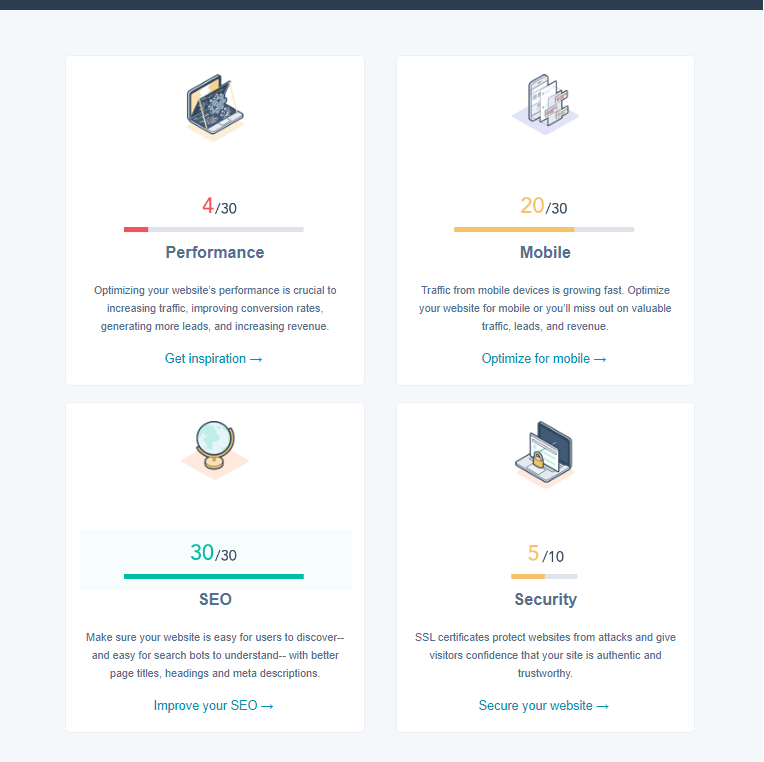
Once you know your grade, you can always dig deeper for specifique analysis of the site. It will help you know which part could be improved on. Like the SEO section below.
After that, the grader gives you more advice on what to do and improve your site overall. As shown in the example below, you'll see a table to compare your current website to the recommendations.
Conducting a Website Audit
When you start conducting a website audit, you want to have a framework early on and specific questions to ask. Questions you can ask yourself: How am I doing? who is my competition, what kind of content do they create, etc... By doing so, you will be more equipped and ready to evaluate a realistic website audit moving forward.The Auditing tools demonstrated in this article are great! But if you want a more Personalize Website Audit Report, click the image below.
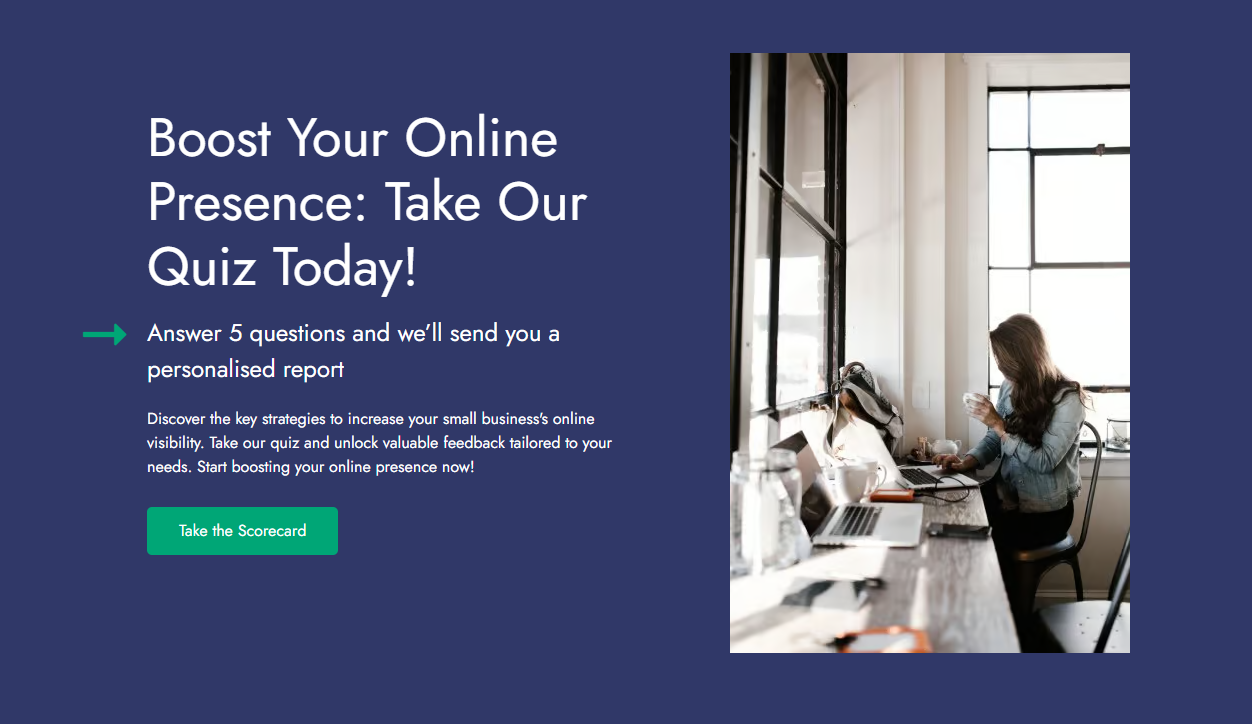


Dont forget to share this post!